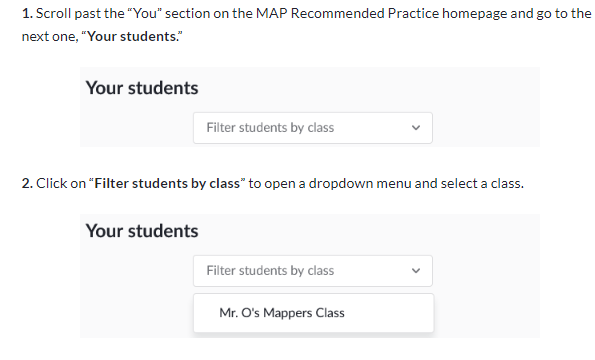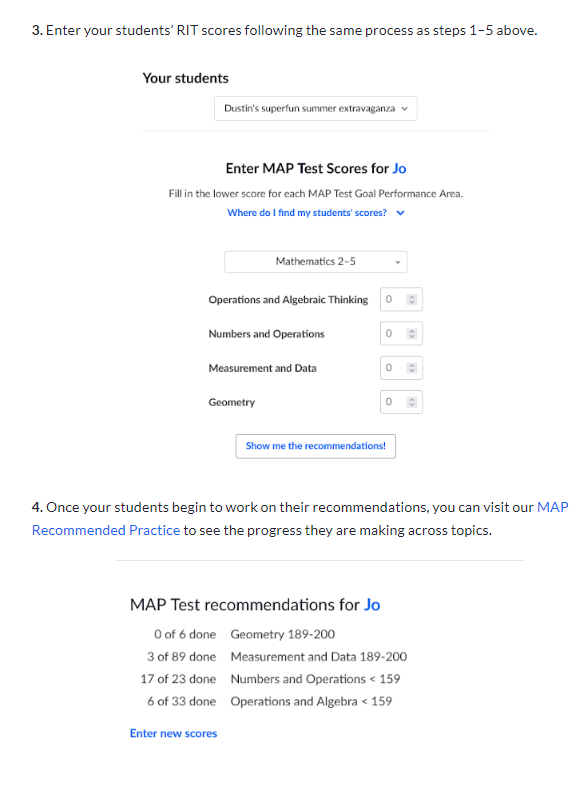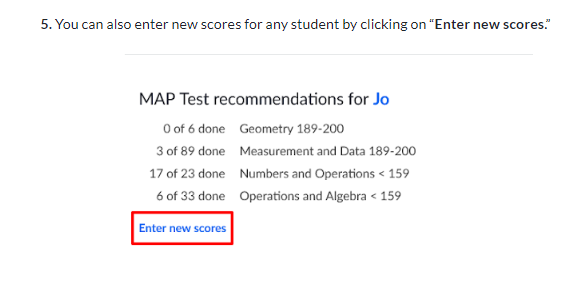Kenilworth's guide to Map Testing
MAP testing is used to provide a percentile based ranking of a students math ability.
Sections of the MAP test
There are 4 core areas depending on grade
- 2nd - 5th grade:
- Operations and Algebraic Thinking
- Numbers and Operations
- Measurement and Data
- Geometry
- 6th Grade +:
- Operations and Algebraic Thinking:
- The Real and Complex Number Systems:
- Geometry
- Statistics and Probability
What is the purpose of MAP testing?
The most common reason for parents to inquire about MAP testing is because they want to get into an advanced class in their school and MAP testing is one of three tools used to determine eligibility (along with grades and Teacher Recommendation). In Kenilworth the advanced classes start in 6th grade (include link to NEW trier math program). Generally teachers are looking for scores in the 90th percentile demonstrated over a couple of tests for about a year or longer.
Sample MAP scores
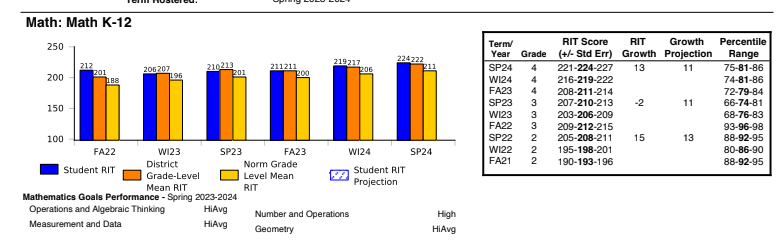
What you will need to set up MAP testing:
- The Student's MAP Scores
- A Khan academy Teacher account
- The ability to create accounts for students (Go here and Select teacher role)
- A Khan academy MAP testing course for students
Go to the Khan academy teacher dashboard (https://www.khanacademy.org/teacher/dashboard) and then click the dots next to your course listing. You can add a student account if you have properly enabled a teacher account for yourself and I would recommend doing it this way because it will make the process of assigning the specific units easier. If they want to use their own account you can have them go here (Kenilworth Khan Academy testing Link: https://www.khanacademy.
Once you have added a student you can go here (MAP testing page: https://www.khanacademy.org/math/mappers) to add a student's scores.
Click here to learn how to setup student scores.
Guide to Setting up student scores: https://support.khanacademy.org/hc/en-us/articles/236355907-How-do-I-use-MAP-Recommended-Practice-Mappers-on-Khan-Academy
Because this isn't designed as a typical Khan Academy course you will need to add the specific units that a student should work on after you do this. This will ensure that when the student logs on to Khan Academy that the correct material will be located at the top of their page. Otherwise, it will show general material from this course and won't specifically work on material from their age range.
To assign the specific units simply click on the unit recommendations and click assign in the top right. Select the class, student and due date and make sure to do this for all 4 units.